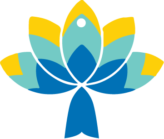FAQ
yogalates COURSES, payment, tech support and more
Clear your browsing history, cookies and cache and restart your browser
Here’s how to do that in the most common browsers:
In Chrome, go to Preferences (chrome://settings/). Then go to History and click Clear browsing data. select Delete cookies and other site and plug-in data and click Clear browsing data in the lower right corner.
Click this link for a tutorial on how to clear browsing history
How to clear browsing history on your phone
In Firefox, go to History> Clear recent History. De-select browsing & download history, select everything else and click clear now.
In Safari, go to Safari> Reset Safari and select ‘remove all website data’ and click reset.
If these steps do not work, try using an incognito tab or use another browser.
FORGOT YOUR PASSWORD? Please reset your password on the sign in page by clicking the forgot your password? link and then use your email and new password to sign in. Please contact us if you need any assistance with this.
When you click forgot your password? type in the email address you used to register with us and we will send you a link for resetting your password. Please check your spam/junk folder (and Promotions folder if you use Gmail) if you don’t receive the email within a few minutes.
Quitting and restarting your browser, or restarting your computer, usually takes care of most logging-in issues.
If you’re having trouble playing videos the following steps can help:
1 Sign out, close your browser, reopen it and sign back in again
We regularly make updates and bug fixes to the website so you might need to exit the website and come back in again to see the changes. The best way to do this is to sign out of your account, close your browser, re-open your browser and sign back in again. This solves the majority of issues including playing classes. If it does not please try the following steps:
2 Clear your cookies and cache and restart your browser
Here’s how to do that in the most common browsers:
3 Update your browser
If your browser is not updated it may cause problems with your streaming. It’s a good idea to keep your browser up to date for other reasons like security. Here are some guides to checking you have the latest versions and how to update them. Not sure what browser you’re using? This link will automatically take you to the guide you need.
4 Do you use Adblock or anti-virus software?
Check if your anti-virus or Adblock Plus software is interfering with your video streaming. You can usually disable it for specific websites.
5 Chrome users – Are you using a data saving extension?
Please disable the extension while playing the videos.
Still having trouble?
Run an internet speed test to ensure that your internet is working fine.
If you’re still having trouble viewing the videos, please contact us by email and we’ll help you fix the problem. Contacting us by email is the quickest way to get support because we are able to see the device and browser you are using.
We are unable to give you a refund for your subscription if you change your mind.
If you can’t find a class to suit you please contact us and we can send you some suggestions.
Go to the sign in page and click the forgot your password? link.
We will send you a link for resetting your password.
Please check your spam/junk folder (and Promotions folder if you use Gmail) if you don’t receive the email within a few minutes.
If your course is incomplete and you have exhausted the validity period, you will have to purchase the course again. We do not provide any extensions or refunds.
The prices for all the courses vary depending on the course you choose and the course validity. The prices are listed on the courses page under every individual course. Follow the link and you will find the payment details
All our credit card transactions are secure and processed by our Payment Service Providers: Woo Commerce, Razorpay and Paypal. Yogalates with Rashmi does not store your payment details.
When subscribing, our Payment Service Provider will display the payment options available to you depending on your location and/or membership history. Some or all of these payment types will be available to you: Mastercard, Visa, PayPal, Google pay, PayTM etc.
For credit card payments:
- Please make sure your card is enabled for E-Commerce transactions and ‘international transactions’. Also, ensure your card has not expired.
For PayPal:
- Please make sure your PayPal account is verified. PayPal has different ways to verify your account, depending on the country you are registered in.
- Follow these steps to verify your account:
Log in to your PayPal account. Or create a PayPal account here
Click Get Verified in the Status field below your name.
Follow the steps to complete the process.
If your payment method is declined our payment service providers will retry the charge.
If you have any questions or need help, please contact us and we’ll get you up and running as soon as possible.
Our payment process is designed to work across desktops, laptops, tablet and mobile devices. However, on some larger screens the page can appear blank and the payment options are missing.
Please try making your browser window smaller. You can do this by switching from full screen mode using the buttons at the top left of your browser window. If your window is not full screen and you still can’t see the payment options please try manually shrinking the window by hovering over the corner of the window until you see the diagonal arrows and dragging them to make your window smaller.
Our payment service provider will show you the payment options available to you depending on your country and on your membership history.
If this didn’t answer your question, please contact us
Yes you can watch and practice the videos on your tablet or phone. Our website has a responsive design so can view the videos on your iPad, Android Tablet, iPhone or Android phone. We recommend using the Chrome browser on your Android tablet or phone.
You can try out this playlist from our Youtube channel Yogalates with Rashmi to first learn the basics and then you can try out any of the paid programs or the live sessions.
If you have been practicing Yoga for over 6 months, you can try out the intermediate program or the 12 Week Yogalates Fitness Program or the 50 days live stream sessions. You could also try out the live sessions with Rashmi.
LIVE sessions with rashmi
Check out the live classes page for all the details. You can click the button to register and pay the fees mentioned to sign up for live sessions.
If you are not from India you can use paypal to complete the payment.
There is no compensation for group sessions. But you will get access to recordings of all session so even if you miss the live session you can practice on your mat at a convenient time.
The live sessions are for intermediate to advanced level practitioners. Variations will be given for beginners, intermediates and advanced members and you are advised to take the session at your own level and pace. Do not compare yourself with others and be kind to your body! If you are an absolute beginner, it is recommended to go through this playlist which will guide you on simple yoga techniques so that your in class experience is seamless and you can follow along. It is recommended to practice Yoga for at least 6 months before signing up for the live sessions.
The sessions are conducted on the Zoom App. Please login through your laptop and keep your video on for a good experience.
Once you sign up for the live sessions you will get the session details via email within 24 hours. Please check your spam, updates and promotions folder if you have not received an email in your inbox. If you still cannot find it please email us at hello@yogalateswithrashmi.com.
YOGA guppy
Yoga Guppy is fun Yoga for children. We have a Youtube channel called Yoga Guppy. We combine Yoga with stories, fun music, animations along with breathing exercises to make yoga more interesting for children.
We also sell the Yoga Guppy Flashcards which you can purchase and practice with your children.
For more information and for everything else that we do at Yoga Guppy check out our website www.yogaguppy.com
At the moment live sessions are only for adults. You will see an update when we start sessions that are open for children. We work with schools and educational institutes only at the moment so if you would like us to teach our fun yoga at your school please get in touch with us at hello@yogalateswithrashmi.com.
- We have a Youtube channel where we release content every week
- We also have audio stories for children available on spotify, amazon music and apple music.
- We have the Yoga Guppy Flashcards for children.